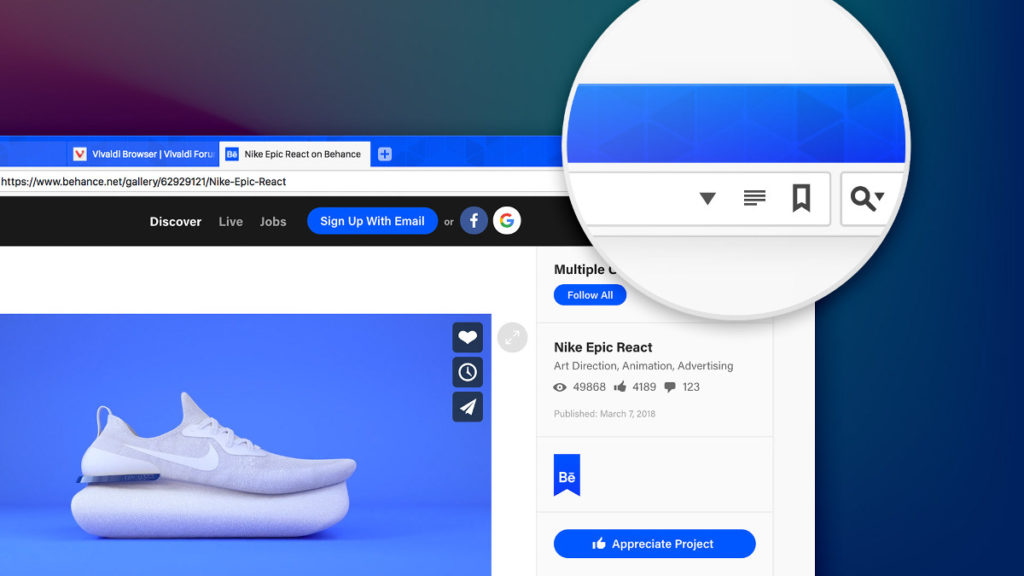Vivaldi has great tab management
Tab management is one of the most used and loved features in Vivaldi. Here are the top 10 tab management tips from our community. There’s something in there for everyone. Please take a look and share.
Today we're taking a deep dive into one of the most used and loved parts of Vivaldi. Here's a round-up of 10 top tab management tips, straight from our users! 🙌
→ https://t.co/KACa630uou#browsers #productivity
— Vivaldi (@vivaldibrowser) August 30, 2018
Customizing Vivaldi improves productivity and speed
In a blog post this week, we featured 10 ways to customize Vivaldi according to our users. Some great advice there! Take a look and share.
We asked, you told us! Here are 10 tips on how to customize Vivaldi. 🌈
→ https://t.co/PIg9sukOTS pic.twitter.com/t24q4K1Omu
— Vivaldi (@vivaldibrowser) September 4, 2018
Browser with a lot of useful stuff 💪
For those who’d like more control over how their browser looks and performs, The Irish Times recommends Vivaldi as a “browser with a lot of very useful stuff that you never knew you needed”. Take a look and share!
Recommend Vivaldi on Reddit 😇
If you are on Reddit, you might want to chip in in this lively discussion in reply to the question: “If you don’t use Chrome or Firefox (or IE/Edge or Safari), what do you use and why do you use it over the big browsers?”
So richten Sie die Synchronisierung in Vivaldi ein und synchronisieren Ihre Browserdaten 🔌
For our Ambassadors in Germany, here’s a great story on How to set up Sync in Vivaldi in German. You’ll find this guide to setting up Sync very useful if you are not using the Stable version.
As always, a big thank you for sharing our stories and for helping us spread the word about Vivaldi! 🎉